Saturday, November 12, 2016
Photo Scissors Pilot Allows you to remove objects from a photo and to change the space between them
Photo Scissors Pilot Allows you to remove objects from a photo and to change the space between them
The Photo Scissors Pilot program allows you to remove objects from a photo and to change the space between them. With Photo Scissors Pilot you can do Remove Objects, restore the original size of the image after removal of the object, remove small, unnecessary objects with the Smart Patch tool, and crop images.
Photo Scissors Pilot can be used as a plug-in in Adobe Photoshop or another compatible program. The plug-in is installed automatically in Adobe Photoshop. You can run the plug-in from the Filter | Two Pilots... menu.
If the plug-in does not appear in the Filter menu, copy the *.8bf file to the Adobe Photoshop plug-ins folder (typically, "c:Program FilesAdobePhotoshop 6.0Plug-Ins") .
If you dont need the program to work as a plug-in, uncheck the "Adobe Photoshop" checkbox.
For other photo editors, copy the *.8bf file to the plug-ins folder or specify its location. The *.8bf file is located in the "C:Program FilesTwo PilotsPhoto Plugins" folder.
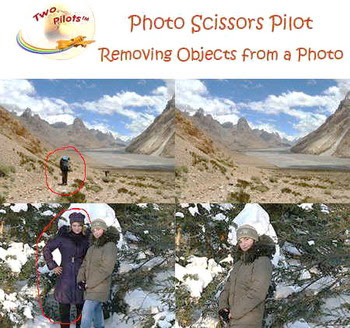
What You Can Do with Photo Scissors Pilot:
1. Remove Objects
Download Photo Scissors Pilot 1.0.1 from link below :
web developer
Photo Scissors Pilot can be used as a plug-in in Adobe Photoshop or another compatible program. The plug-in is installed automatically in Adobe Photoshop. You can run the plug-in from the Filter | Two Pilots... menu.
If the plug-in does not appear in the Filter menu, copy the *.8bf file to the Adobe Photoshop plug-ins folder (typically, "c:Program FilesAdobePhotoshop 6.0Plug-Ins") .
If you dont need the program to work as a plug-in, uncheck the "Adobe Photoshop" checkbox.
For other photo editors, copy the *.8bf file to the plug-ins folder or specify its location. The *.8bf file is located in the "C:Program FilesTwo PilotsPhoto Plugins" folder.
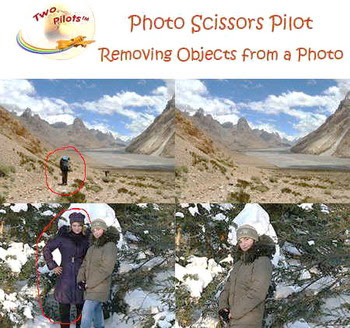
What You Can Do with Photo Scissors Pilot:
1. Remove Objects
- Marker for selection of " unnecessary " and "main" objects
- Selection of direction in the removing area (vertical / horizontal)
- Possibility of restoring the original size of the image after removal of the object
- Marker for selection of the remaining objects
- Possibility of saving the "main" objects without changing
- Copy a "smart patch" from one part of an image to another
- Adjust the color of the copied and pasted object
Download Photo Scissors Pilot 1.0.1 from link below :
web developer
Available link for download