Sunday, February 5, 2017
Resetter Epson L200 Free Download
Resetter Epson L200 Free Download
Resetter Epson L200 and How to Uses:
Download this free epson L200 resetter first (password : kumpulanprinterresetter.blogspot.com)
1. Turn Epson L200 and make sure Espon connected to the computer and installed the drivers.
2. Then run Resetter Epson L200, with double-click the file "AdjProg.exe"
3. Click "accept" >> "Particular Adjustment Mode" >> Select "Waste ink pad counter reset" >> click the "Check" >> checkbox "main pad counter, FL Boxes counter, Ink tube Counter", then click on "Initialization"> > "Finish".
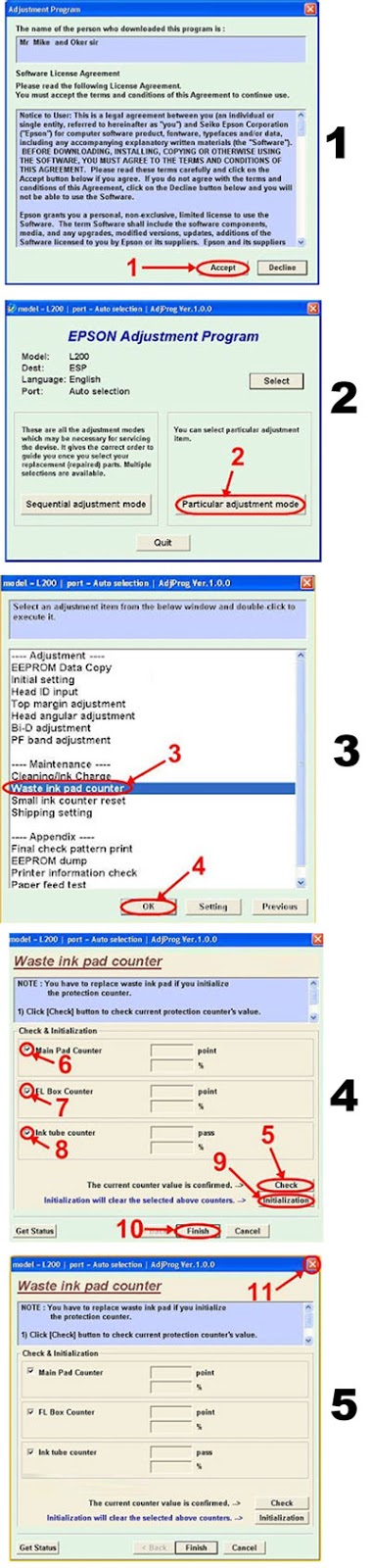
4. The next step turn off Epson L200, then unplug the cable power
5. The last step plug the power cable and turn on the printer, wait a few moments until the Epson L200 will be normal again.
Available link for download