Sunday, February 26, 2017
Reset windows user password without prompted for the old one
Reset windows user password without prompted for the old one

Enter in Command Prompt: Press Win Key+R and type “cmd” and hit enter to open a command prompt.
In the command prompt type “net user” and hit enter. This command will show all the users account of the computer.
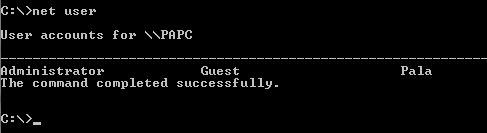
Changing the Password: if you want to change a user password (ex. Guest user account )
type net user guest * and hit enterUpon hitting the Enter key you will be prompted to enter a password for the user account. Note that the asterisk(*****) is not visible here. Put you password and hit “Enter“. You have to retype the password again for confirmation.
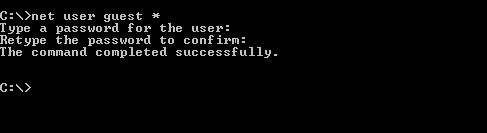
and you are done! You have successfully reset the password without knowing the older password.
Note: You need to have an Administrator privilege for this trick to work!
Available link for download