Thursday, February 2, 2017
Reset Canon IP1300 dan IP1700
Reset Canon IP1300 dan IP1700

IP1300 dan IP1700
- Turn off printer, then take out power cable.
- Press and hold Power button (use your finger to hold power button).
- Take in Power.
- Use the middle finger to press resume button twice
- Let your finger from power button.
- Youve been finished the first step reset Ink Tank Full Error (Power lamp blinking).
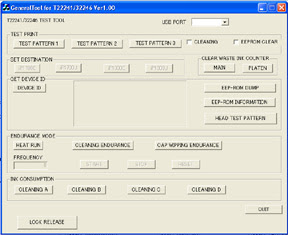
Second step (Reset Software) become Permanent.
- Make sure attribut semua file bebas dari Read Only.
- Do GeneralTool.exe
GeneralTool iP1300 and iP1700 - At USB Port choose your printer.
- Click Lock Release button
- Choose (check) EEPROM CLEAR
- Provide blank paper kertas kosong to print. then click Test Pattern 1 button
- Finish. Printer IP1300 and IP1700 will be normally
Available link for download